Installing Endpoint Agent (Linux)
Note:
Please read the prerequisites and system requirements page before proceeding
Installation
-
Please navigate to the portal and select your tenant from the dropdown menu. This will also display your Activation Code.
-
Choose your linux distribution, then click on the "GENERATE DOWNLOAD LINK" button.
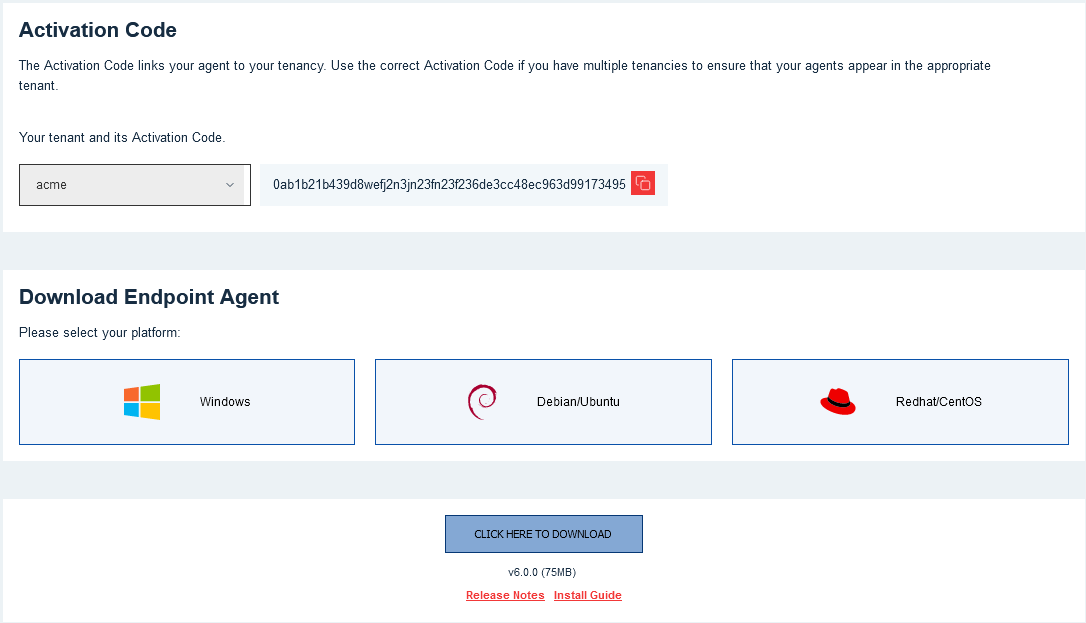
-
You may now press "CLICK HERE TO DOWNLOAD" to download it to your local system or copy one of the Install Scripts in the panel that appears below.
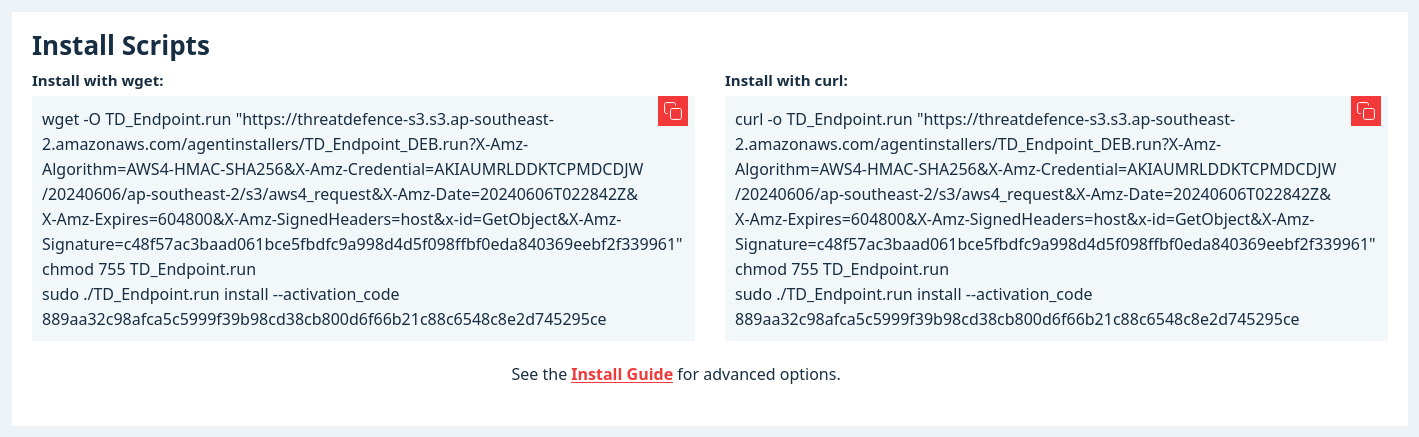
-
Transfer the downloaded installer to your system, or run the commands in the Install Scripts panel.
chmod 755 TD_Endpoint.run
sudo ./TD_Endpoint.run install --activation_code ***your Activation Code***
- The installer should complete, and provide output to your terminal.
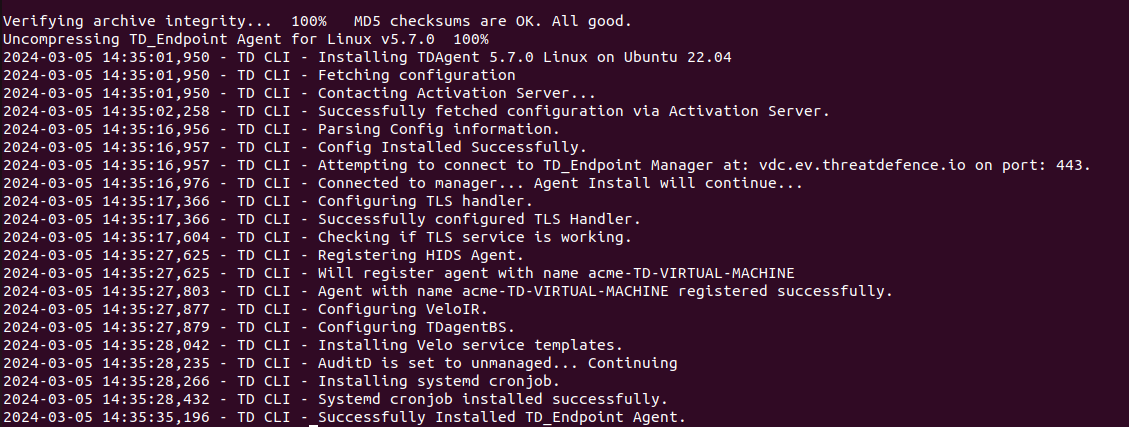
Advanced Install Options
Disable auto updates on installation
chmod 755 TD_Endpoint.run
sudo ./TD_Endpoint.run install --activation_code ***your Activation Code*** --auto_update No
Use an explicit http proxy on installation
chmod 755 TD_Endpoint.run
sudo https_proxy="http://PROXY_IP:PROXY_PORT" ./TD_Endpoint.run install --activation_code ***your Activation Code*** --proxy http://PROXY_IP:PROXY_PORT
Change auto update options after installation
Enable
sudo /opt/TDAgent/tdcli/tdcli.bin enable-autoupgrade
Disable
sudo /opt/TDAgent/tdcli/tdcli.bin disable-autoupgrade
Uninstall
Open your terminal and run the command: sudo /opt/TDAgent/tdcli/tdcli.bin uninstall-all
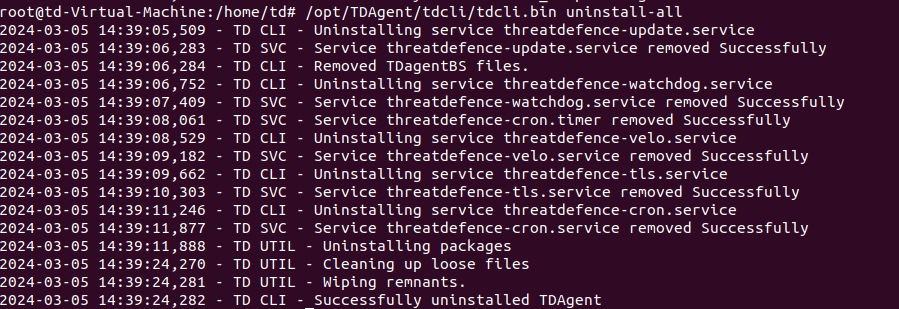
You should see the “Successfully uninstalled TDAgent” message as above.